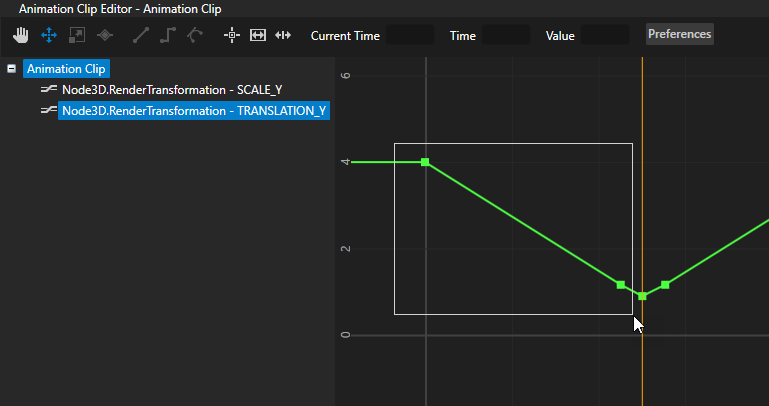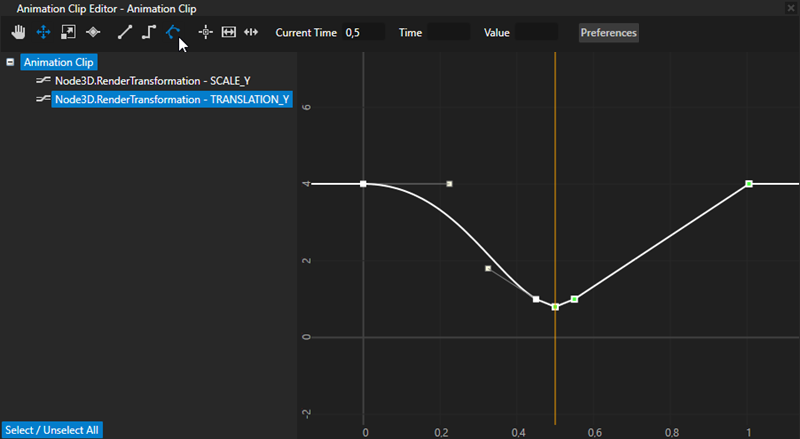Changing the interpolation mode between keyframes
You can change the transition mode between keyframes in your animations by using different interpolation types. In Kanzi you can use linear, step, and Bezier interpolation types.
To change the interpolation mode between keyframes:
- Double-click an Animation Data item or an Animation Clip to open it in the Animation Clip Editor.
- In the Animation Clip Editor use the Move tool
 to select two or more keyframes and then select the interpolation mode:
to select two or more keyframes and then select the interpolation mode: Linear interpolation creates a linear transition between keyframe values.
Linear interpolation creates a linear transition between keyframe values. Step interpolation keeps the value of the current keyframe right until the next keyframe when its value is instantly taken into use.
Step interpolation keeps the value of the current keyframe right until the next keyframe when its value is instantly taken into use. Bezier interpolation interpolates the values between keyframes using the Bezier polynomial.
Bezier interpolation interpolates the values between keyframes using the Bezier polynomial.
For example, to convert keyframes from linear to Bezier interpolation, use the Move tool  to select the keyframes and click
to select the keyframes and click  .
.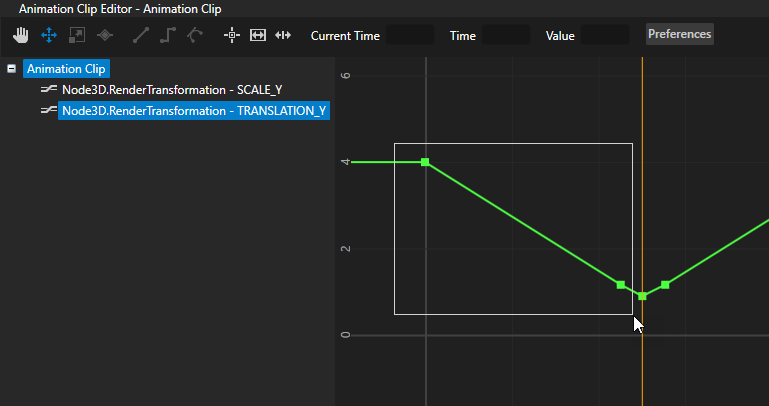
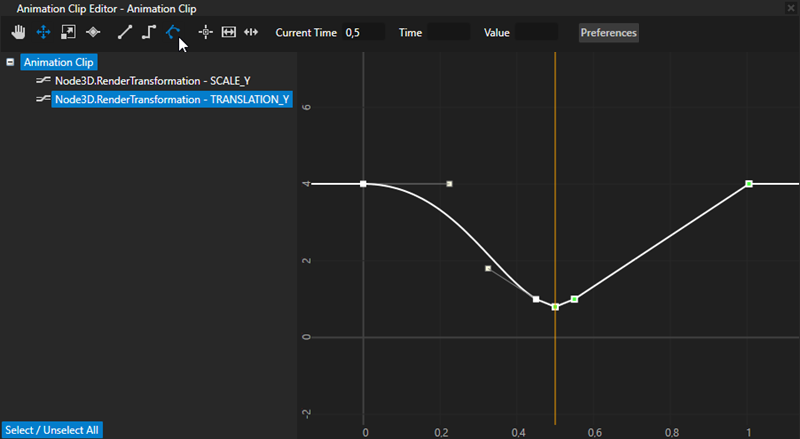
See also
Tutorial: Create keyframe animations
Creating keyframe animations
Creating animations and timelines using the Kanzi Engine API
Editing animation clips
Editing timeline sequences
Animations

Open topic with navigation
 to select two or more keyframes and then select the interpolation mode:
to select two or more keyframes and then select the interpolation mode: Linear interpolation creates a linear transition between keyframe values.
Linear interpolation creates a linear transition between keyframe values. Step interpolation keeps the value of the current keyframe right until the next keyframe when its value is instantly taken into use.
Step interpolation keeps the value of the current keyframe right until the next keyframe when its value is instantly taken into use. Bezier interpolation interpolates the values between keyframes using the Bezier polynomial.
Bezier interpolation interpolates the values between keyframes using the Bezier polynomial. to select the keyframes and click
to select the keyframes and click  .
.